Model Development
Tools: Maya 2024.3 with Quad Draw, Mesh Tools, Soft Selection
Maya Blocks

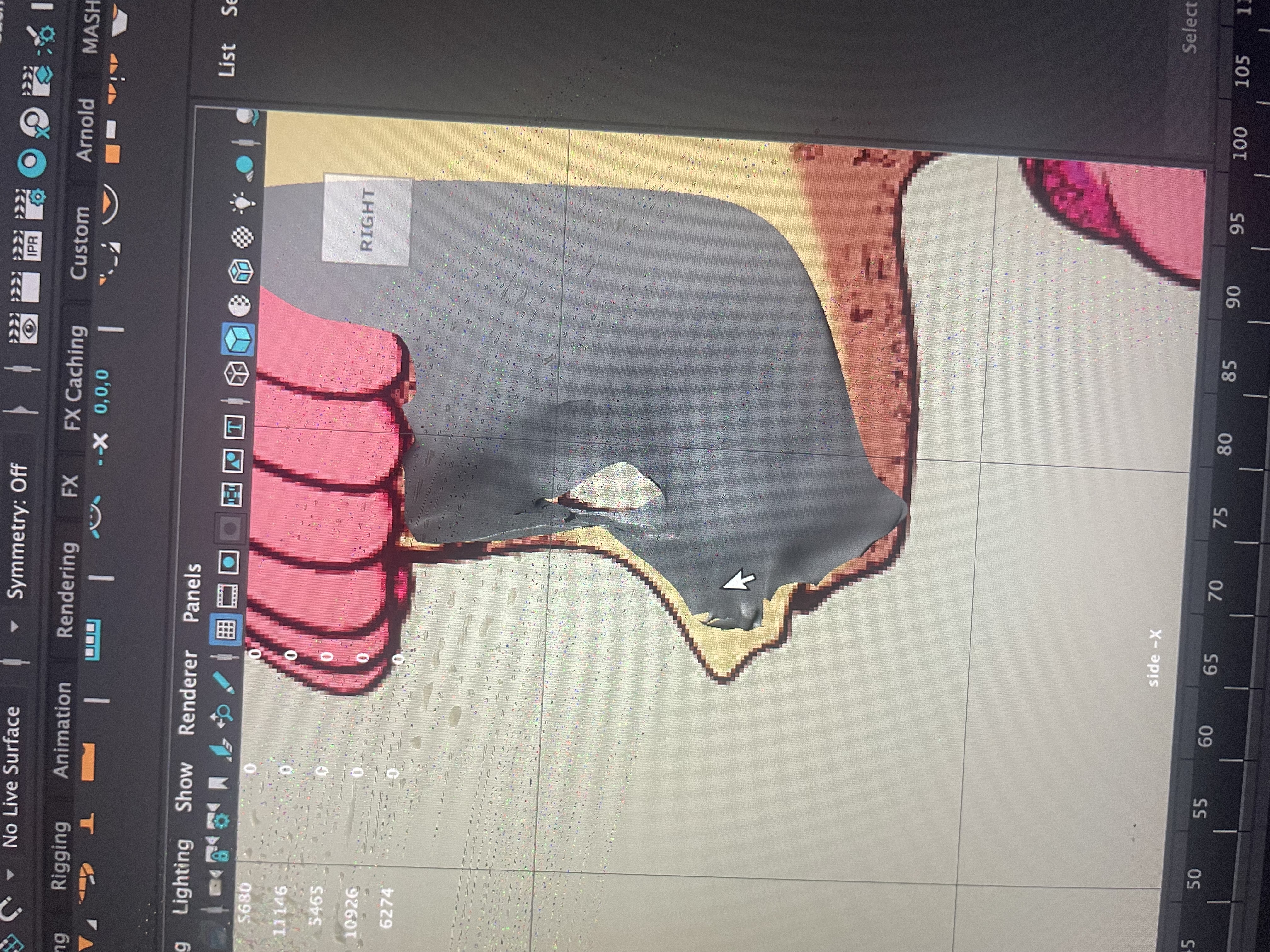

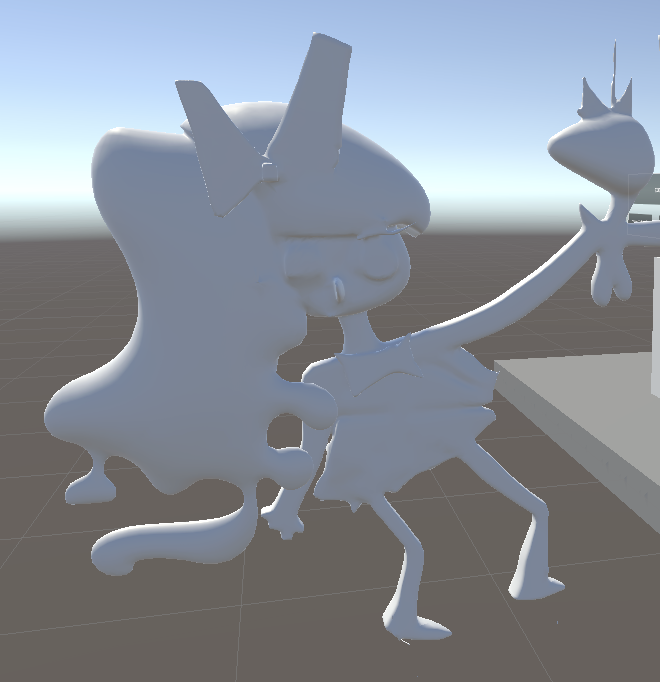
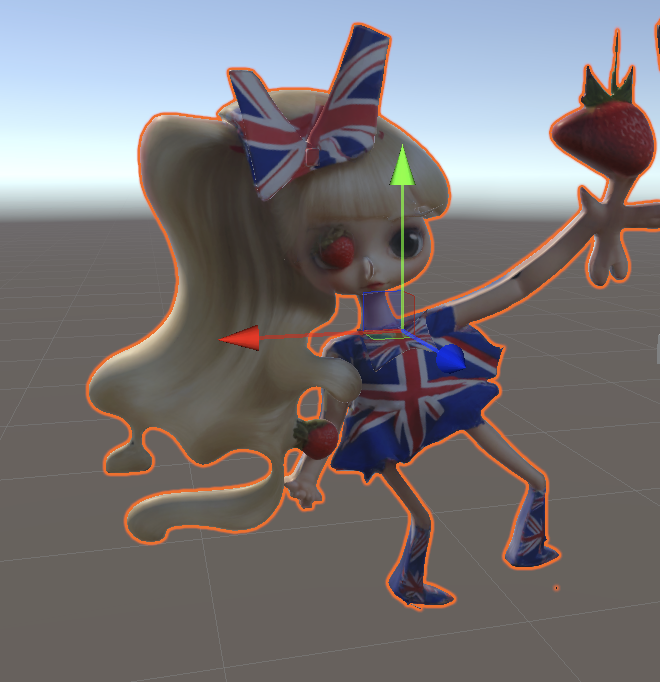
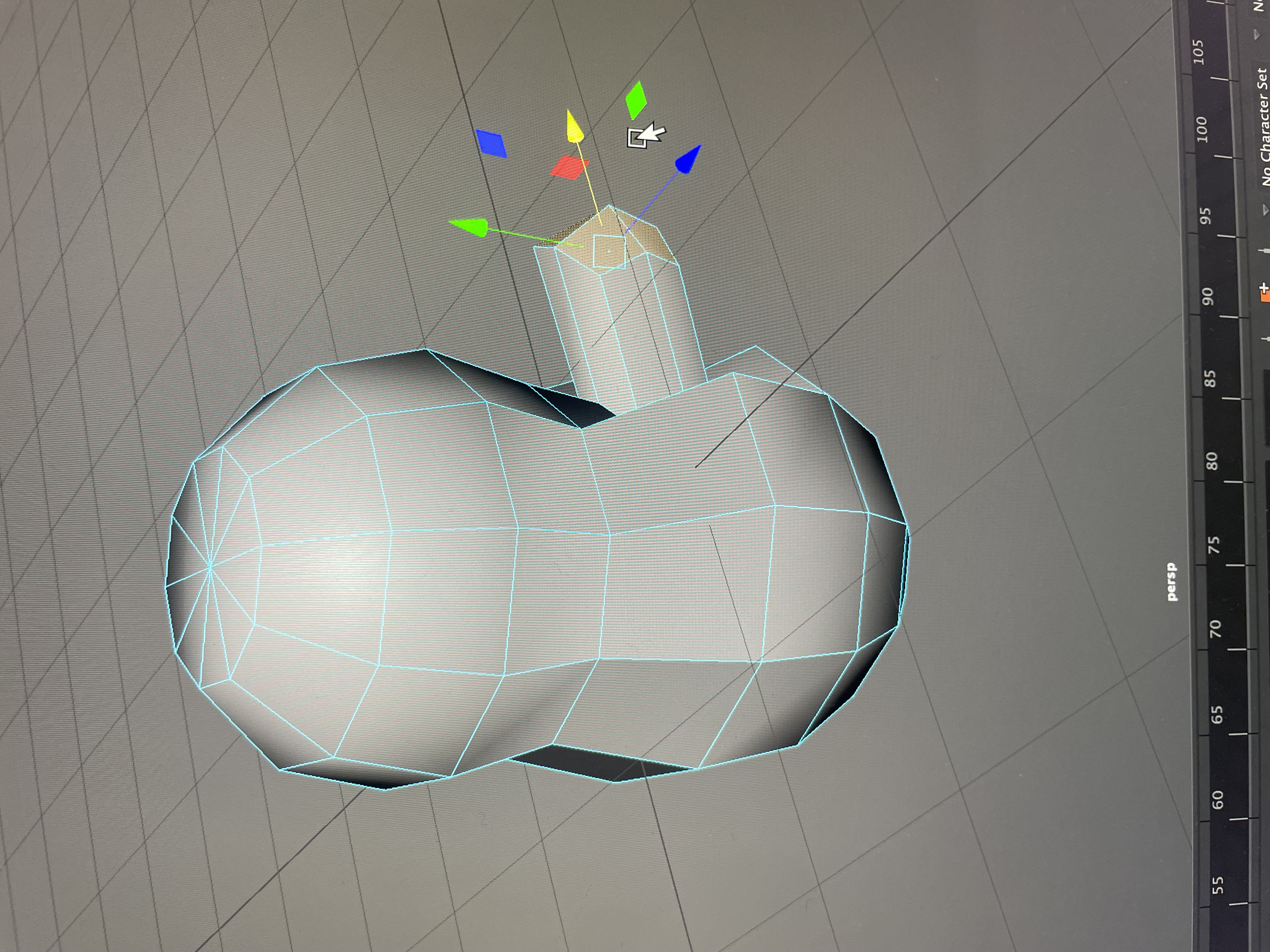
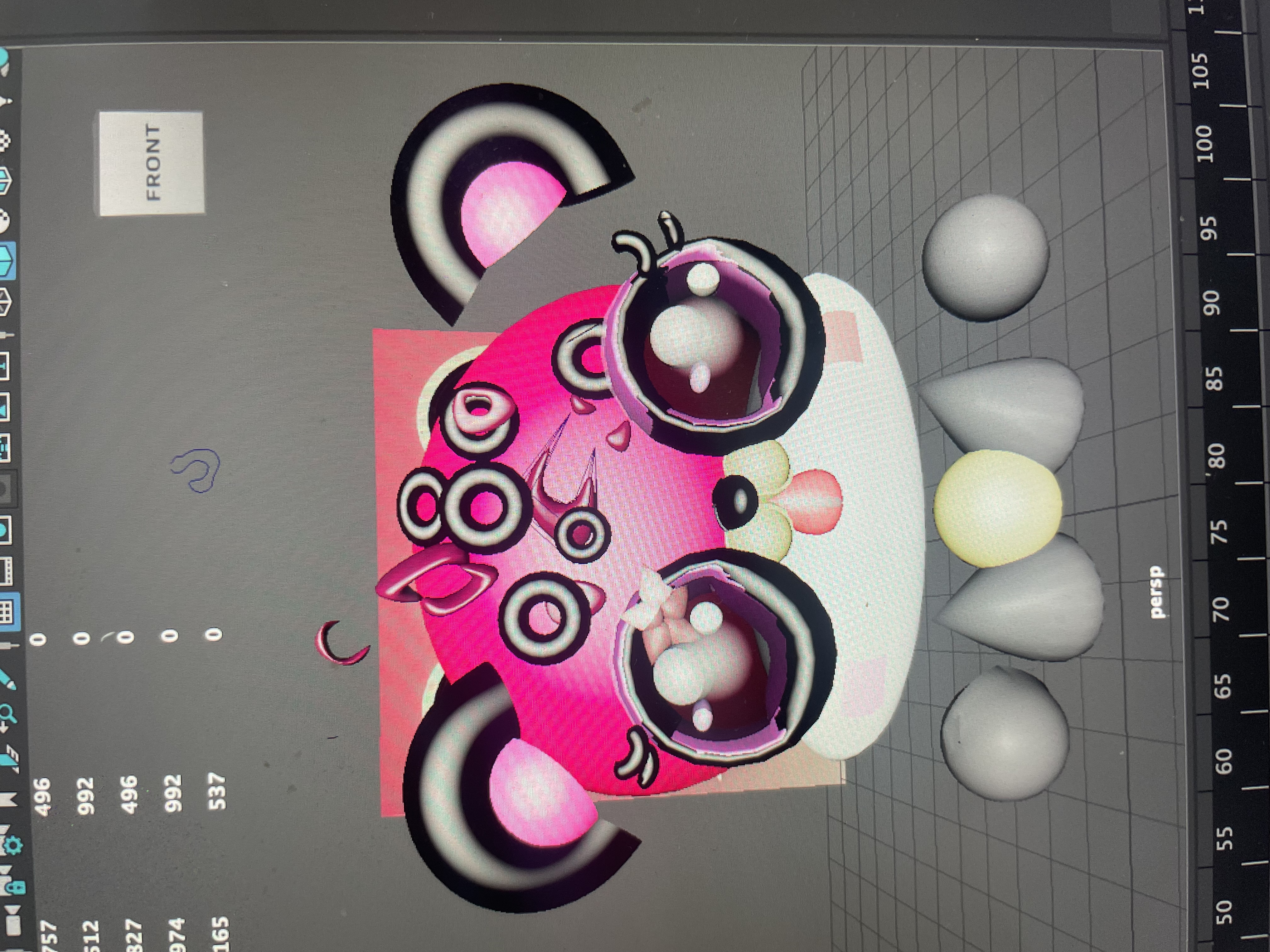
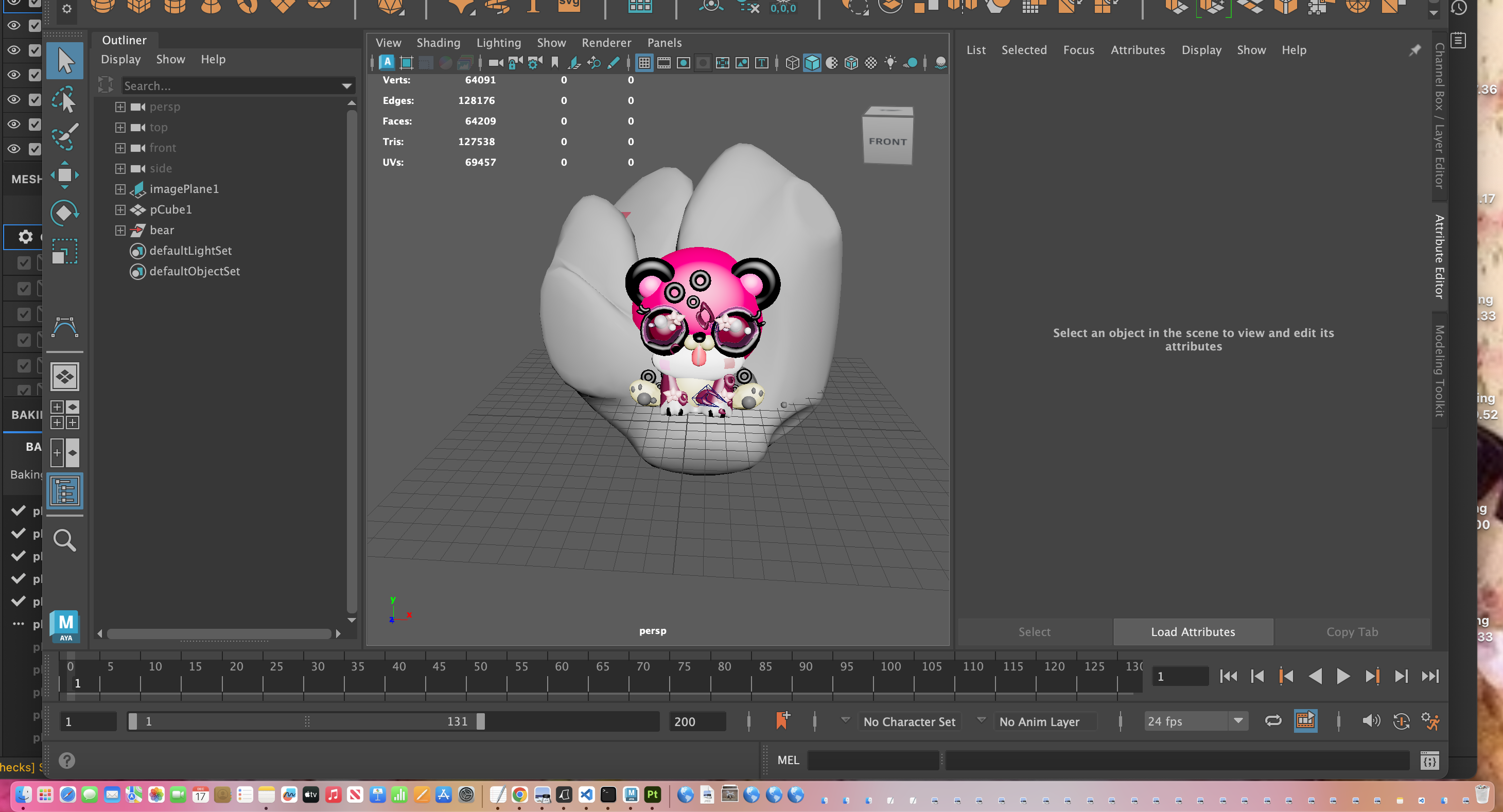
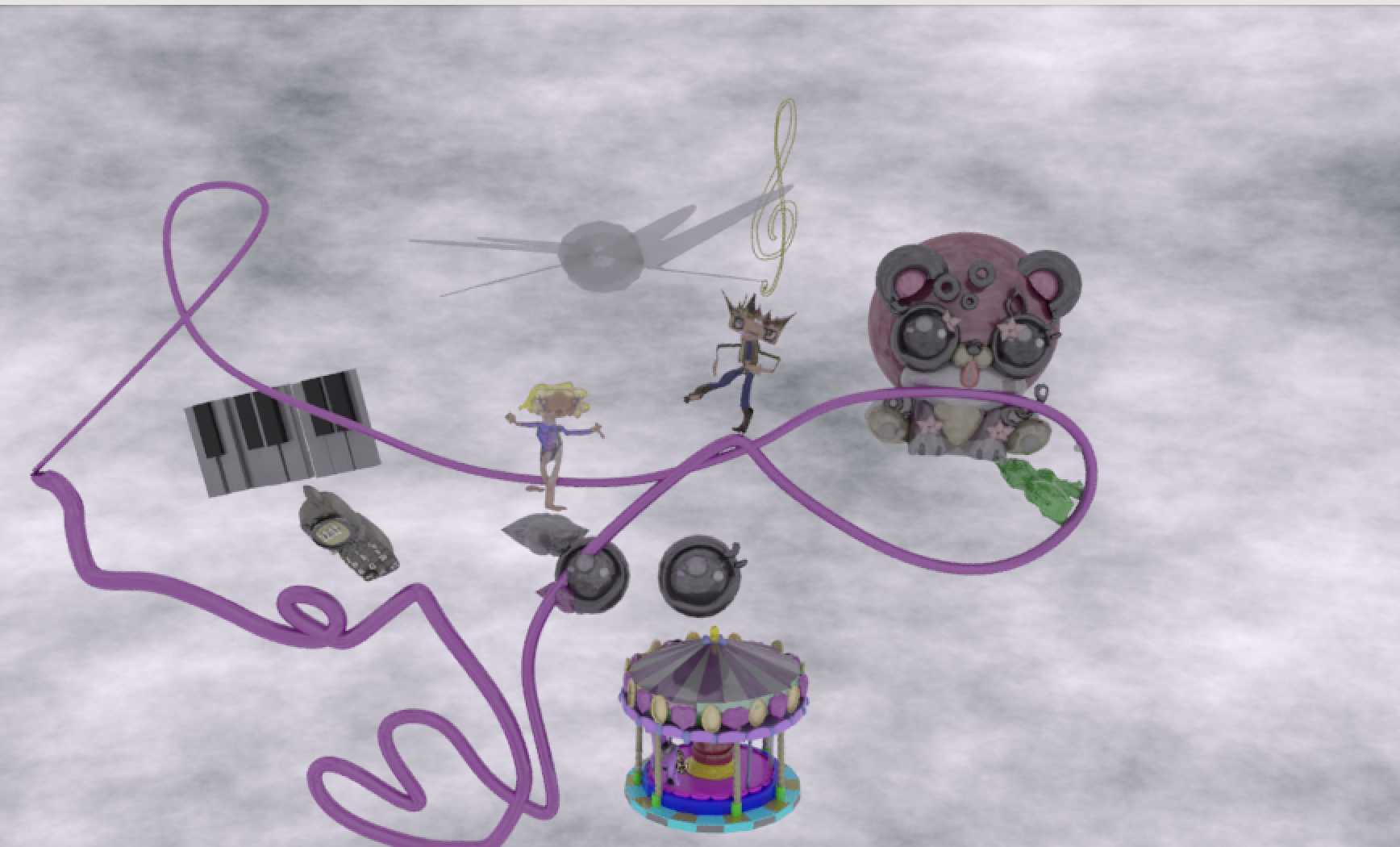
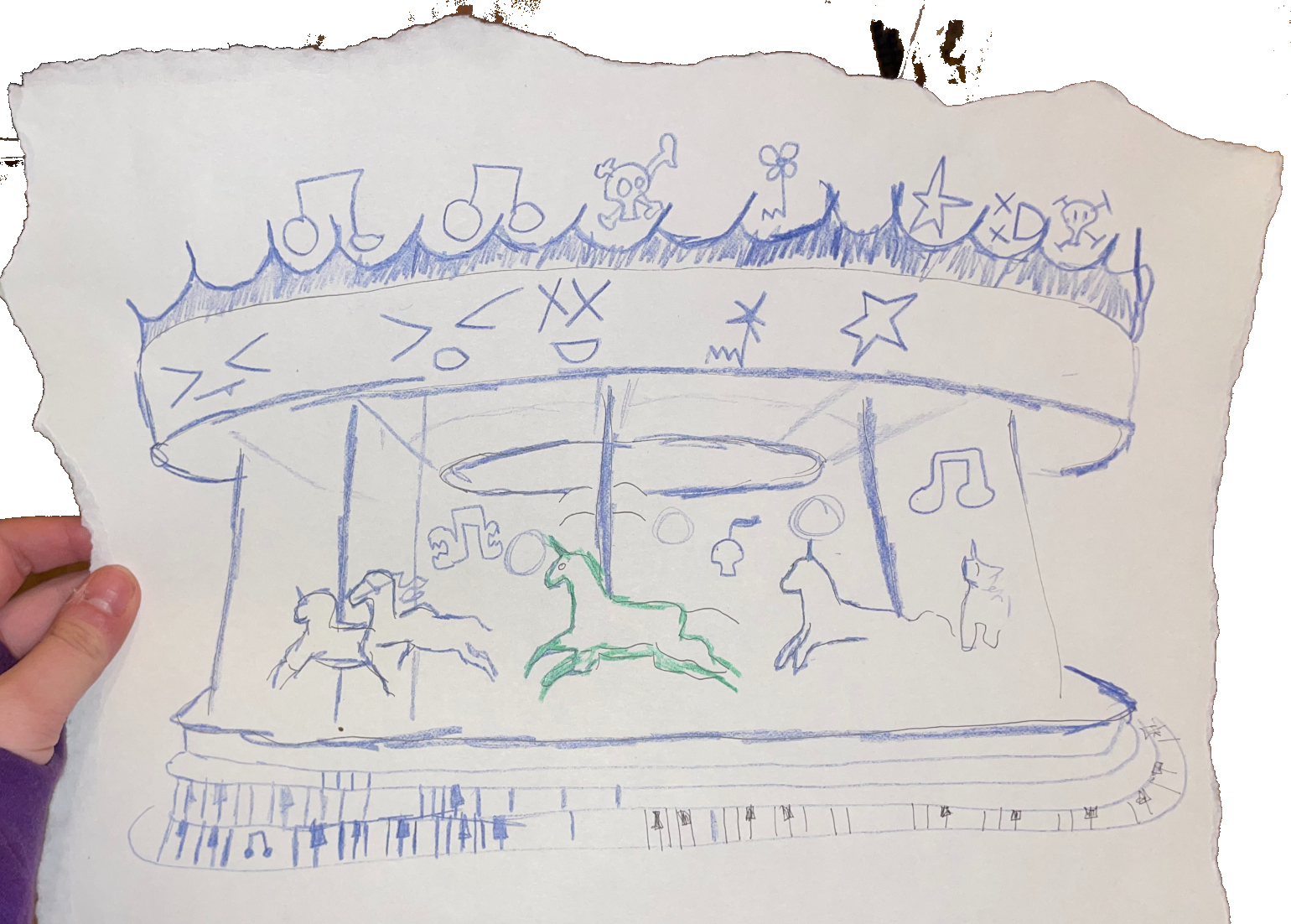
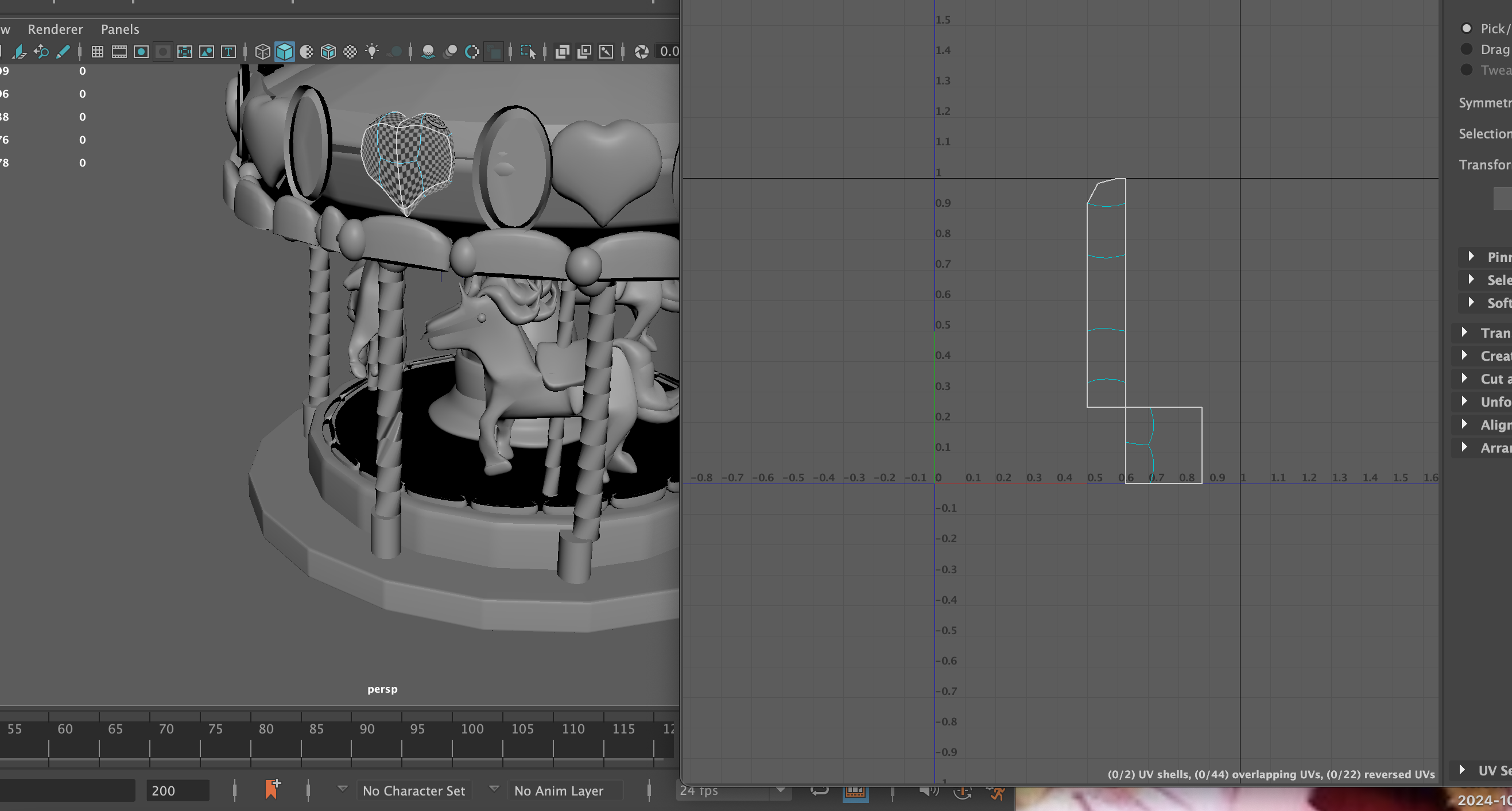

Process Steps
- Concept Sketch →
- Initial 2D Thumbnailing →
- Rough Blockout →
- Retopology & Polyflow →
- UV Unwrapping →
- Subdivision & Sculpt →
- Topology Refinement → /li>
- Symmetry & Cleanup →
- Export & Unity Integration →
Challenges & Solutions
- Challenge: Mesh stretched at poles
Solution: Added support loops and normalized normals
An english girl with strawberries, an abstract carousel and a cute lisa frank bear
Shader Development
Tools: Unity URP Shader Graph, HLSL
Fuzzy Lighting Shader
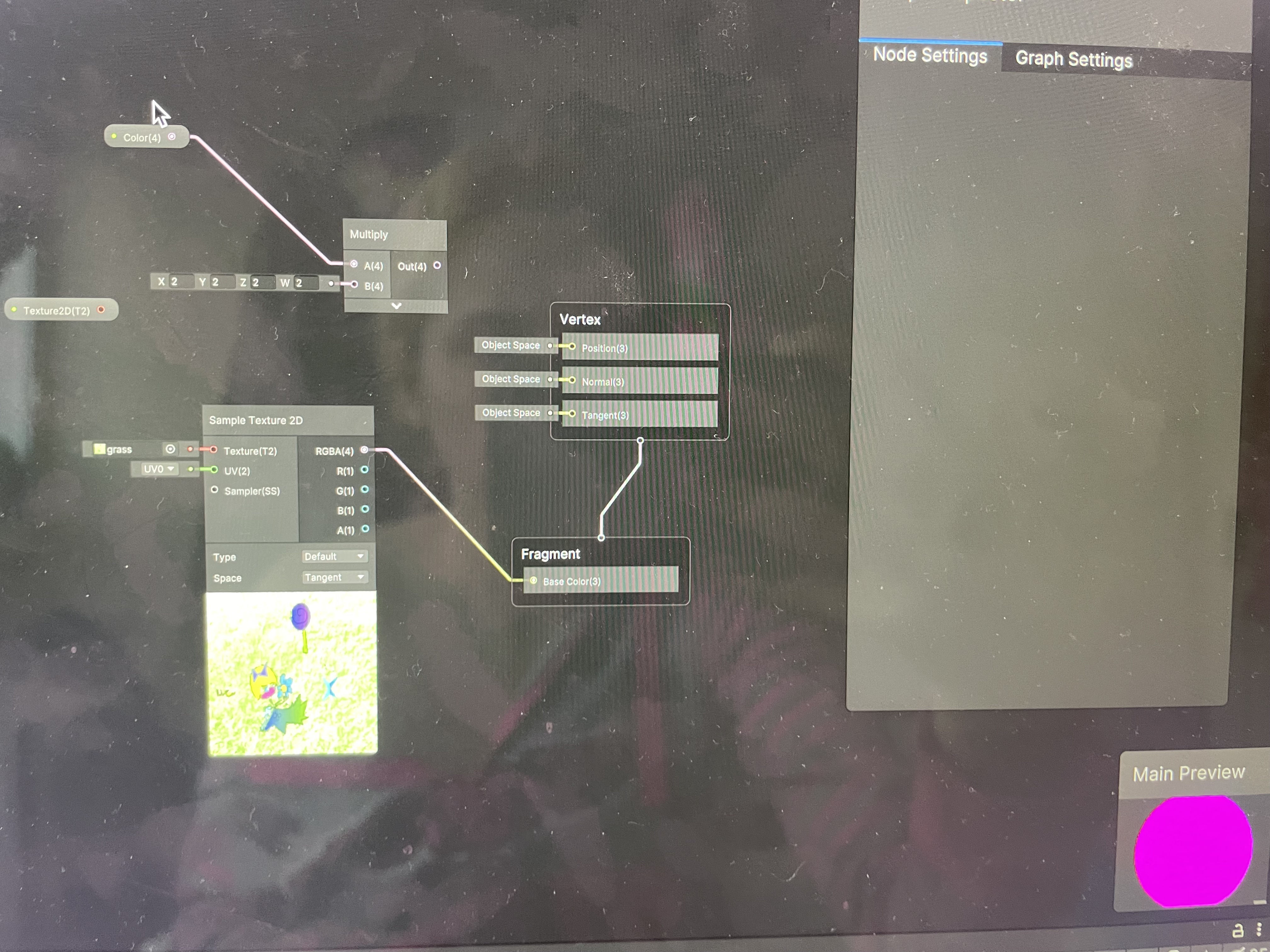
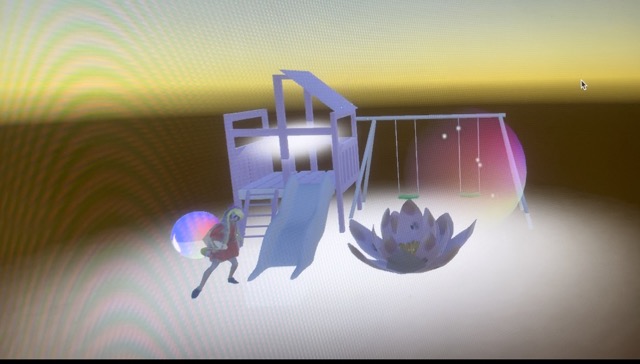
Process Steps
- Built a noise node
- Blended with Emissive Ramp
- Added Time driver so the fuzziness moves with audio
Challenges & Solutions
- Challenge: Excessive instruction count
Solution: Optimized noise math and combined nodes
From my survey "fuzzy light" was a nostalgic indicator
Texture Development
Tools: Substance Painter 8.0 with Decal Machine
Substance Painter



Process Steps
- Created base color and roughness layers
- Hand-painted decals
- Baked Ambient Occlusion and Roughness
Challenges & Solutions
- Challenge: Low resolution artifacts
Solution: Increased texture size to 2k and filtered in shader
Textures inspired by drawing on all of your items as a child
Arduino Development
Tools: Arduino IDE, SSD1306 OLED library
OLED Screen Coding
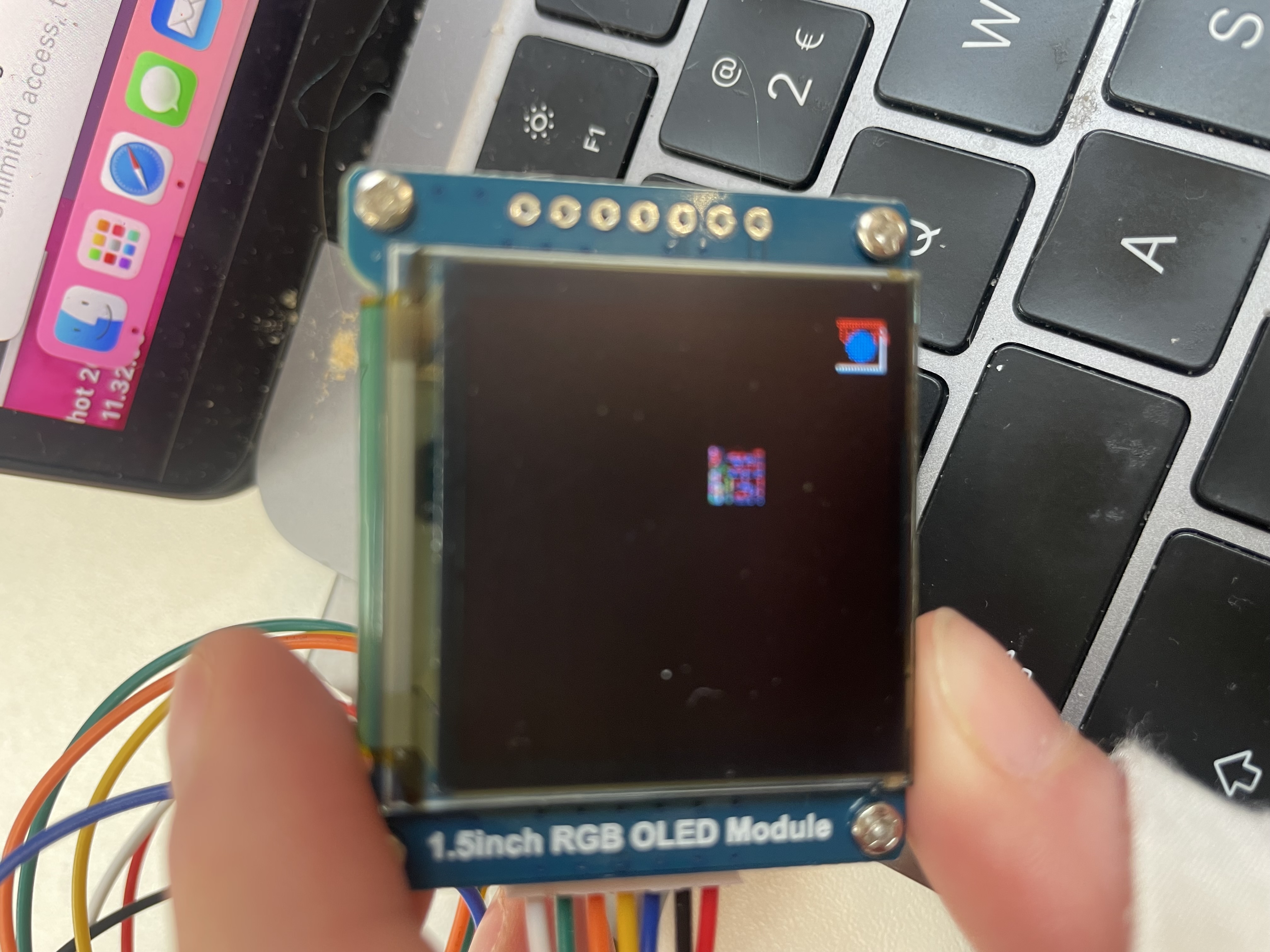

Process Steps
- Created a sprite in pixlr
- Developed sprite blitter in PROGMEM
- Called it from the main.cpp
Challenges & Solutions
- Challenge: Flicker at 10fps, wiring and soldering
Solution: Doubled buffer and optimized I²C timing
Bringing my objects to life with arduino closing the gap between digital and physical
Download Code
Concept Drawings
Tools: Adobe Illustrator, Pixlr
Sprites & Illustrations
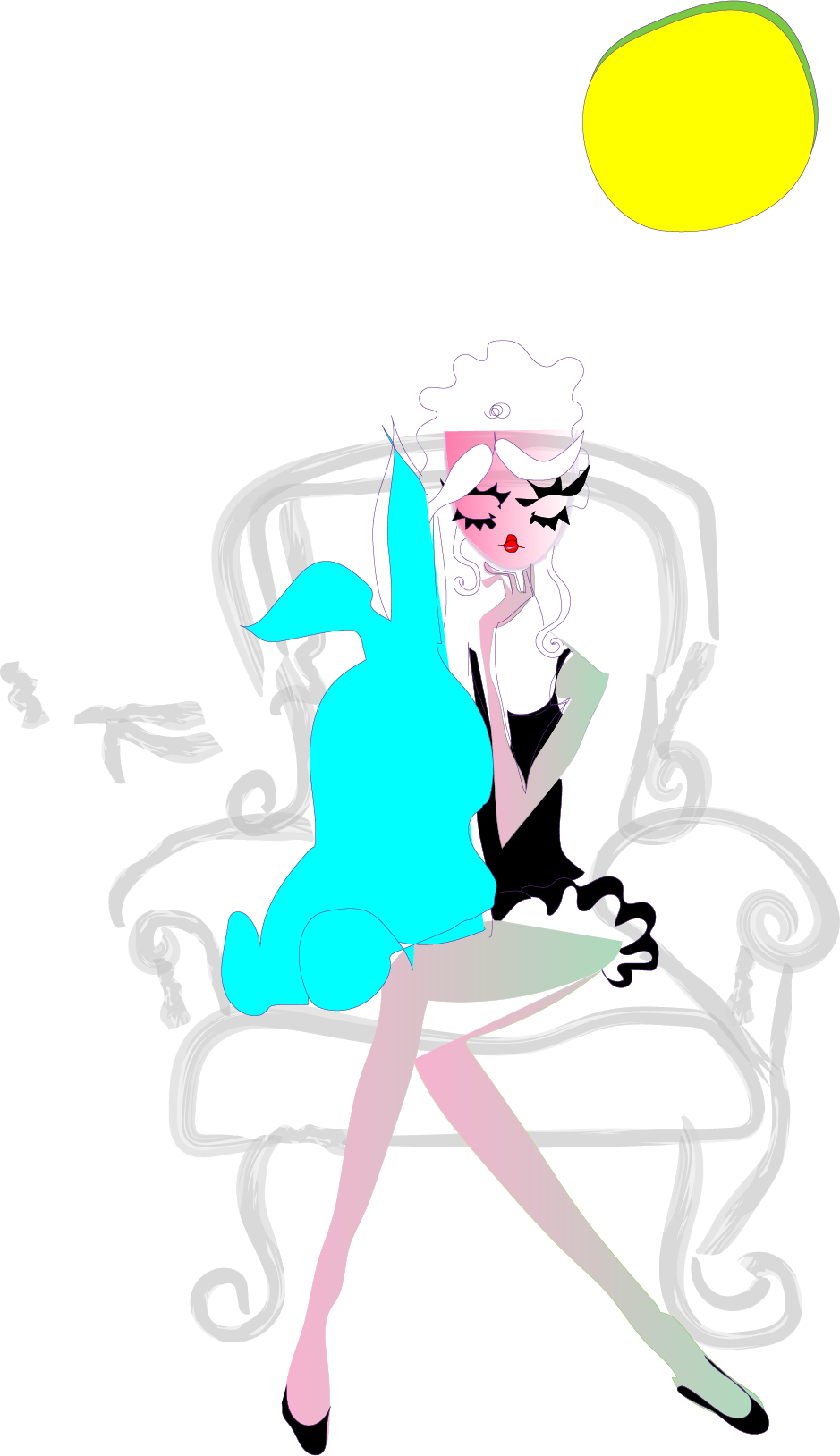

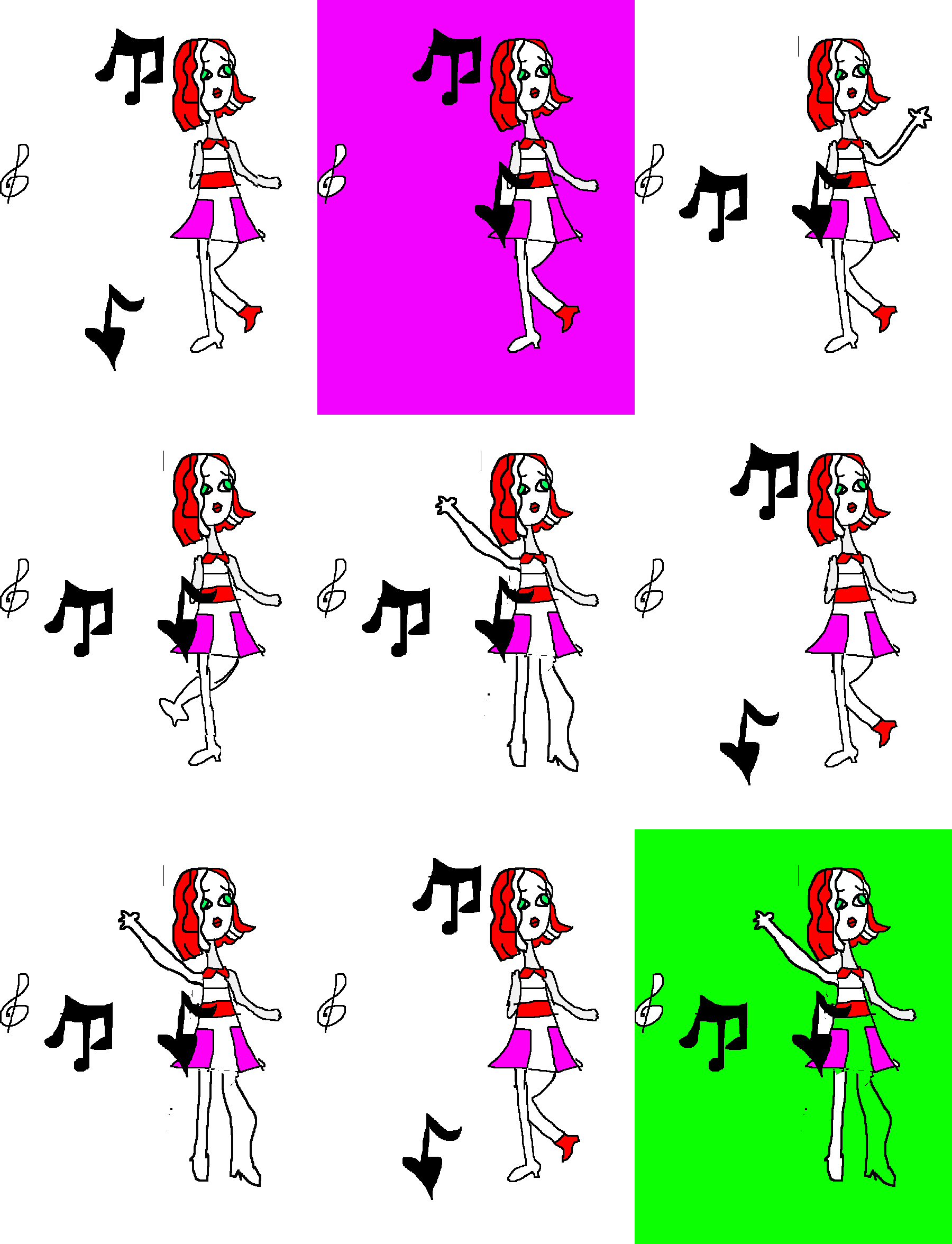
Process Steps
- Scanned hand-drawn sketches
- Vectorized in Illustrator and added colour
- Added animation in pixlr
Challenges & Solutions
- Challenge: Lack of control in pixlr, for the animations
Solution: Found inspiration in early internet paint animations
I think that the merge of 2d and 3d makes my project look like a childs picture book
Lighting Experiments
Tools: Unity URP, IES Profiles, HDRI
Natural Light Tests



Process Steps
- Captured HDRI probes
- Applied diffusion gels and IES profiles
- Placed Light Probes and baked lighting
Challenges & Solutions
- Challenge: Harsh shadows
Solution: Added scattered point lights and adjusted bounce intensity, gave light to certain objects
I think that the pink tint on the directional light and glowness of certain areas of the world makes everything more dreamlike
Development Diary
Snapshots from my sketchbook and notes
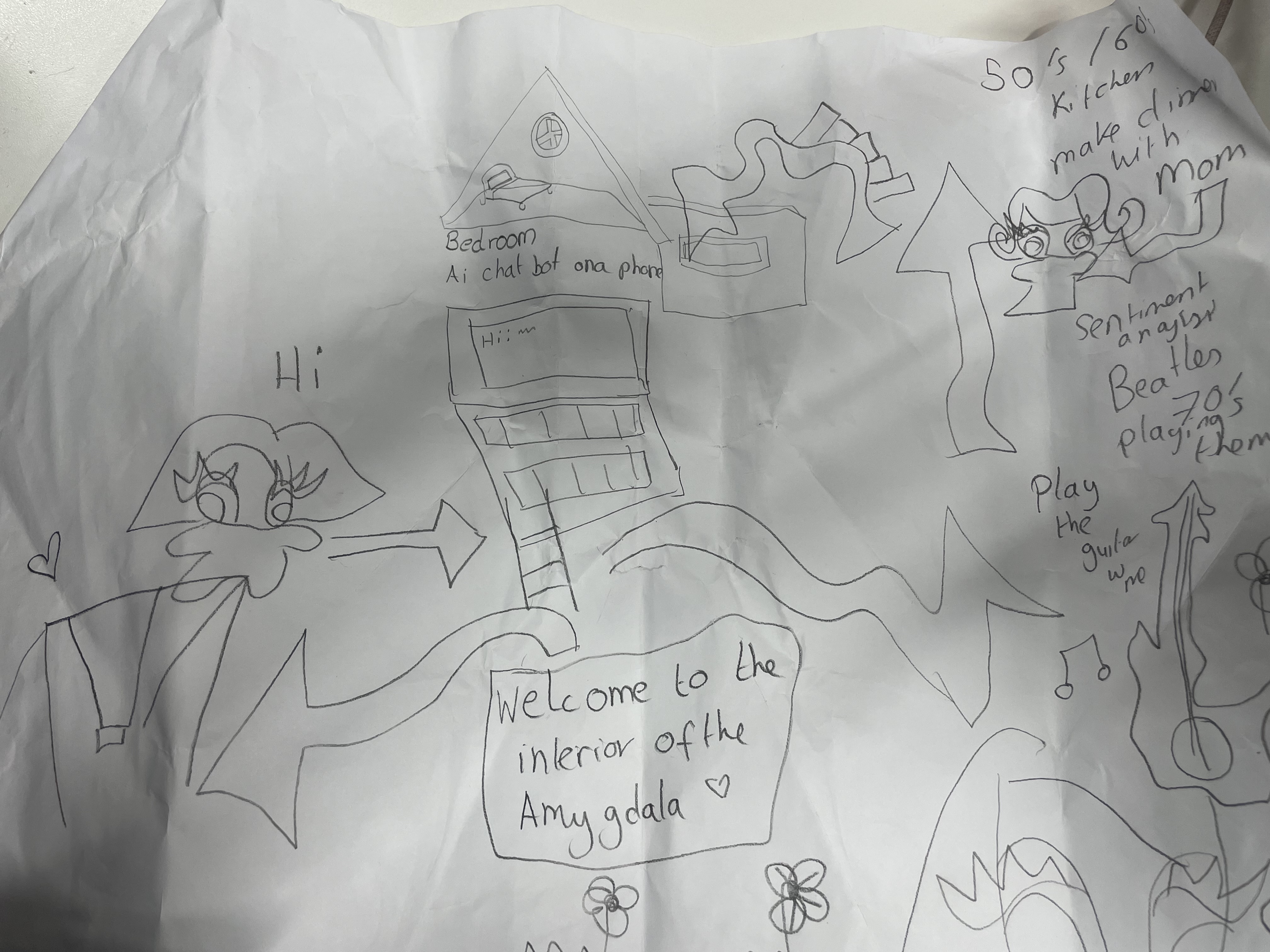
Planning out flow and movement of VR world
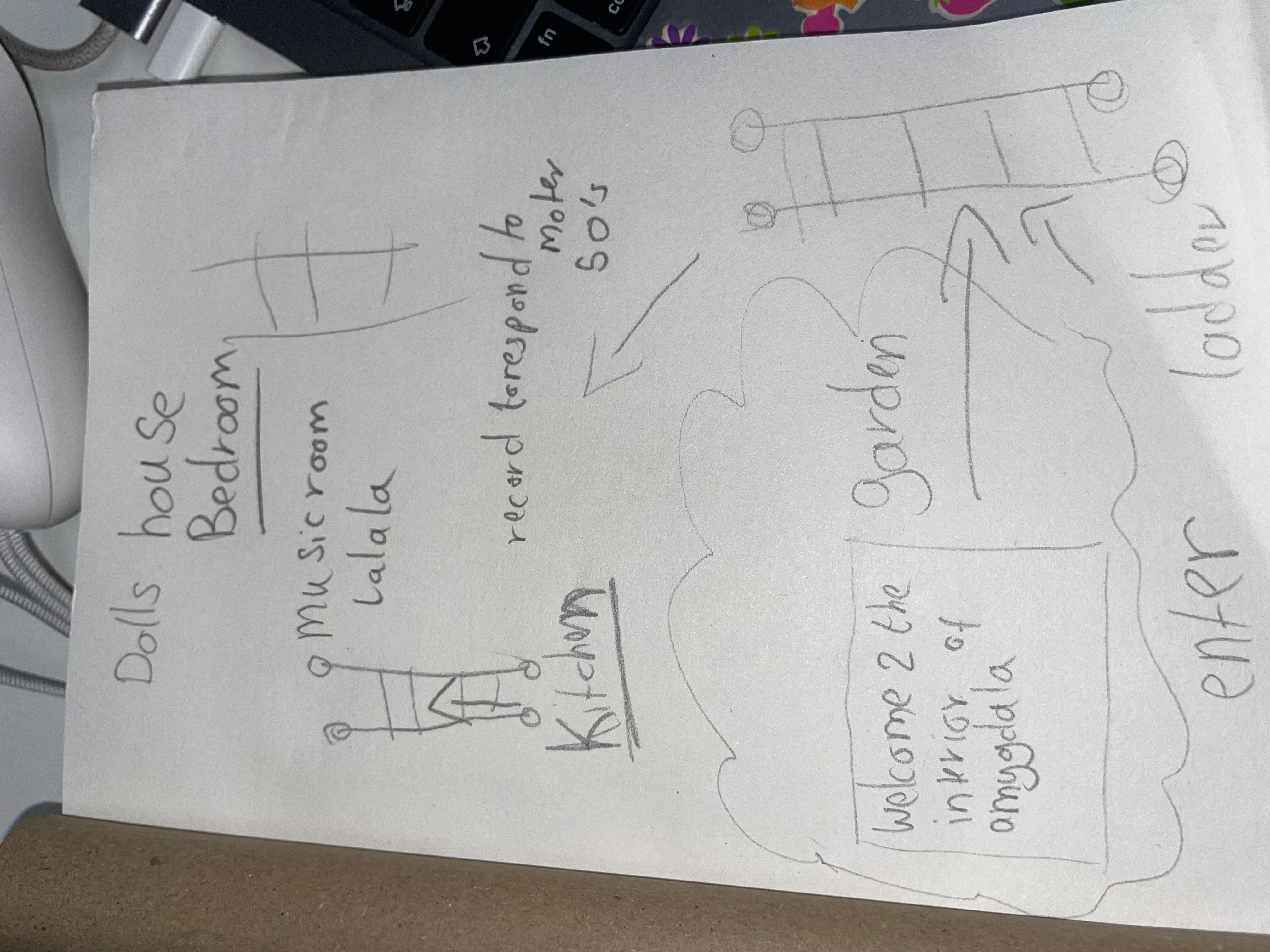
The teleportion
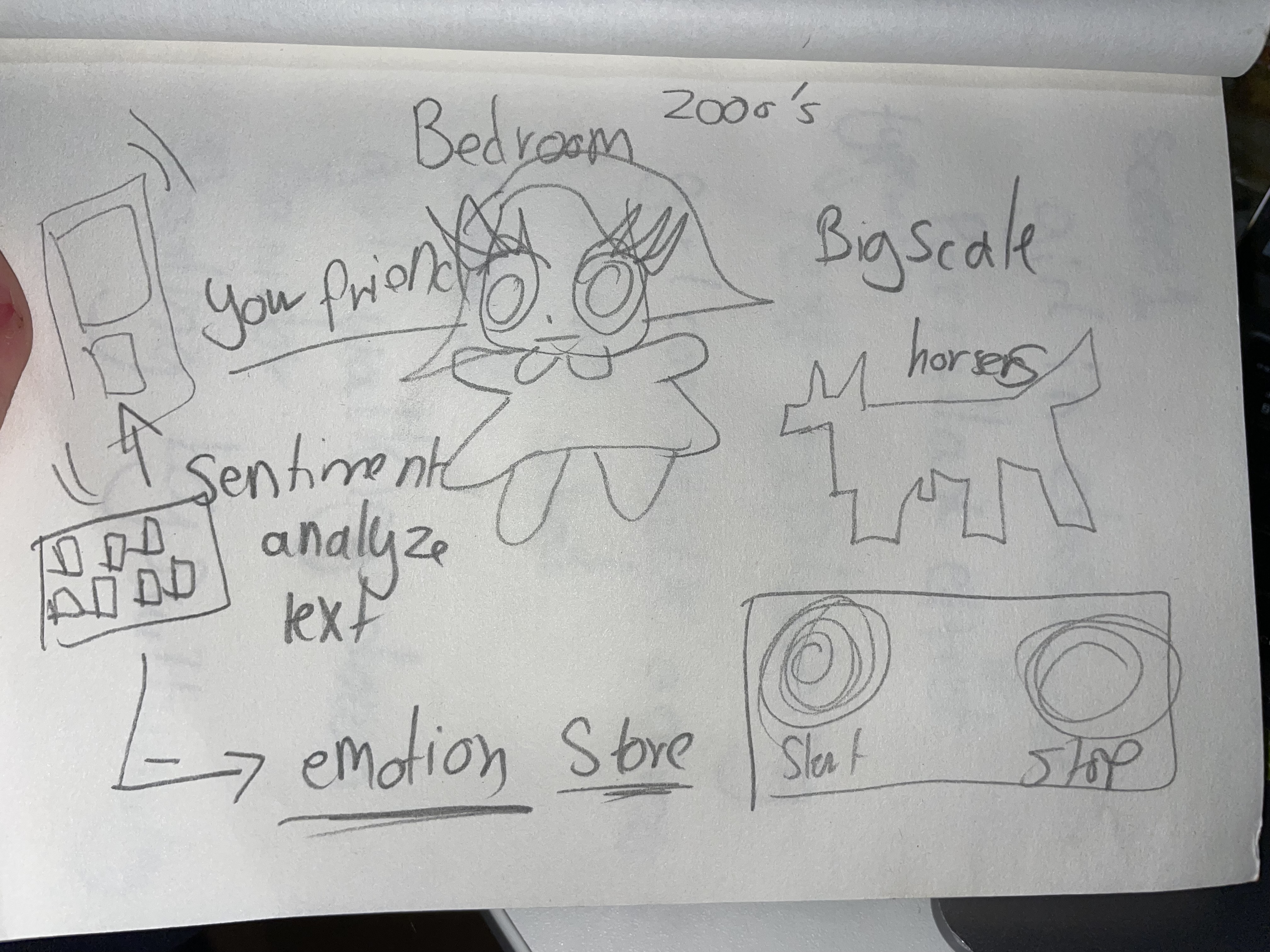
The movement and flow of the bedroom
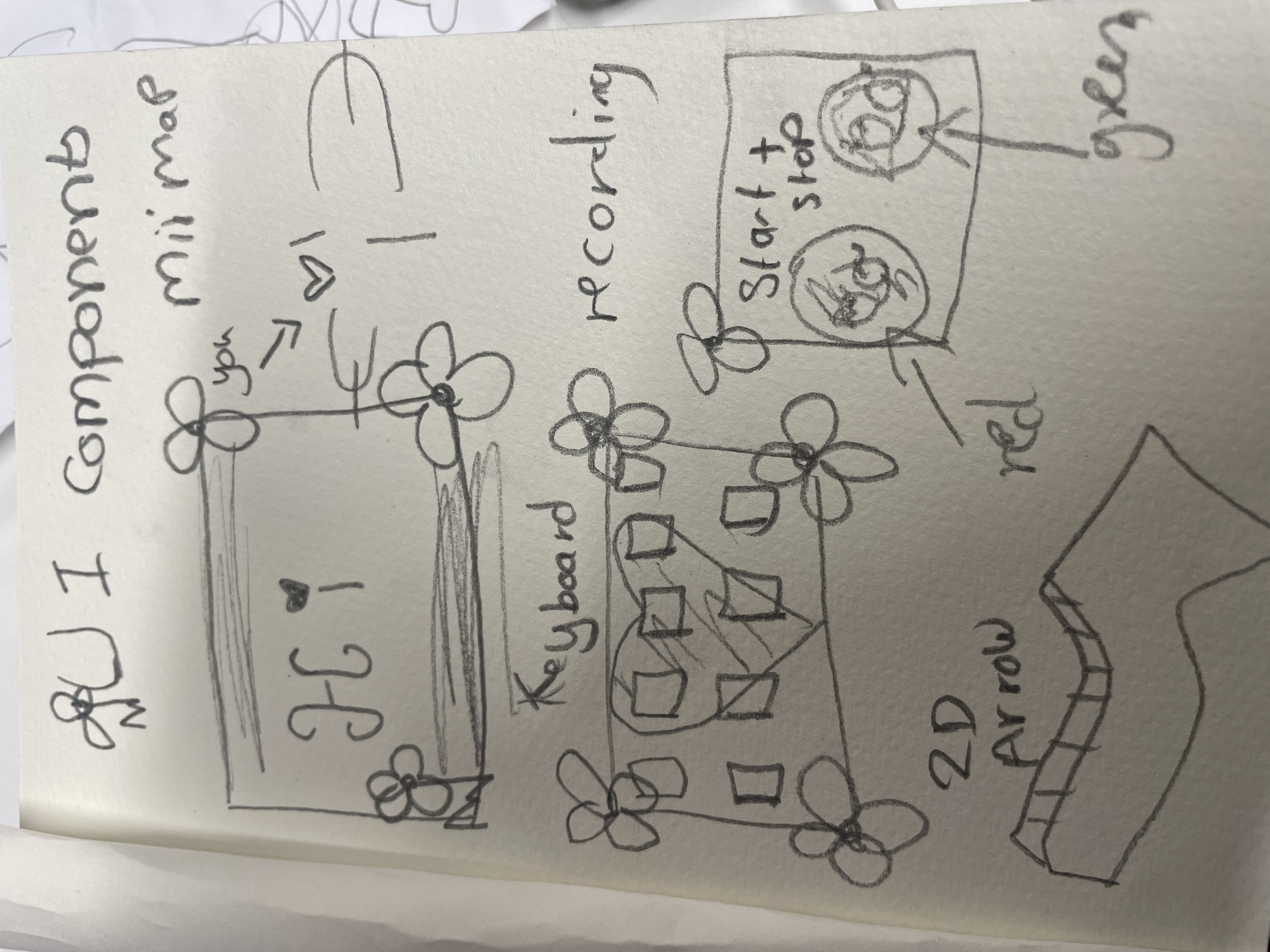
The main UI of the scene